C-Trade is a platform that enables the buying and selling of Zimbabwe Stock Exchange shares online on a computer, smartphone or feature phone (kambudzi). It can be accessed through the website, mobile app or USSD. Below, we look at the steps in registering and using C-Trade.
Join our Whatsapp Group for Zimbabwe Stock Market Investors. Click Here to Join.
Web
Registration
- Go to the website www.ctrade.co.zw, you will immediately see the option that says Register. When you click Register, it should take you to the screen below.
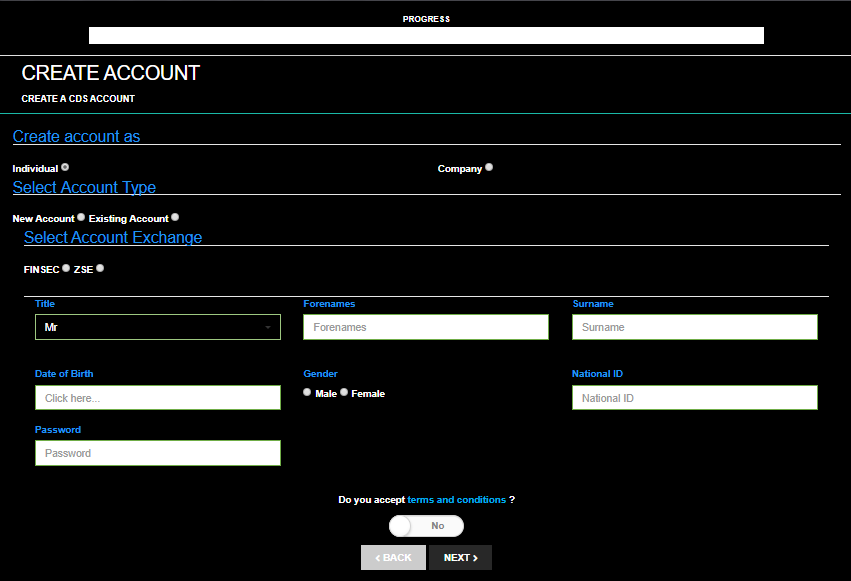
Select Individual, New Account, ZSE. When you have entered your details, accept the terms and conditions and click next.
- The second screen will ask you for further personal details like your phone number and address.
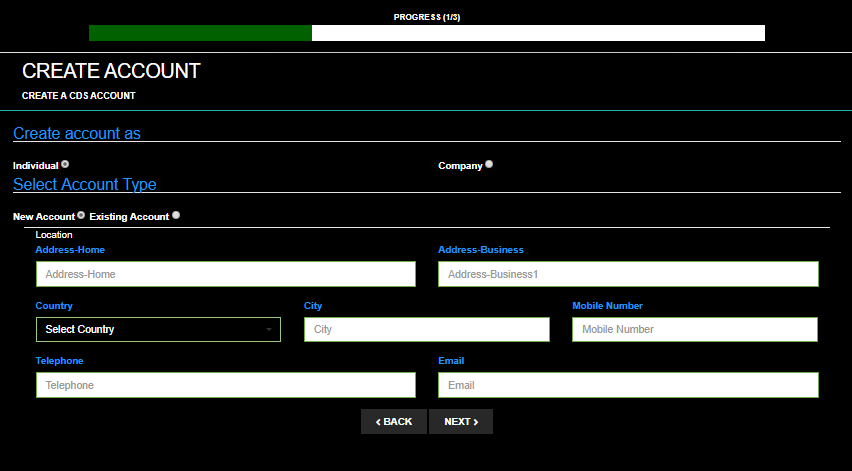
- The third screen requires you to enter your banking details. These details are used whenever you are to receive a withdrawal or other payments. You also select a Custodian from the available options. You are also required to upload a copy of your picture and national ID. Click next after you are done.
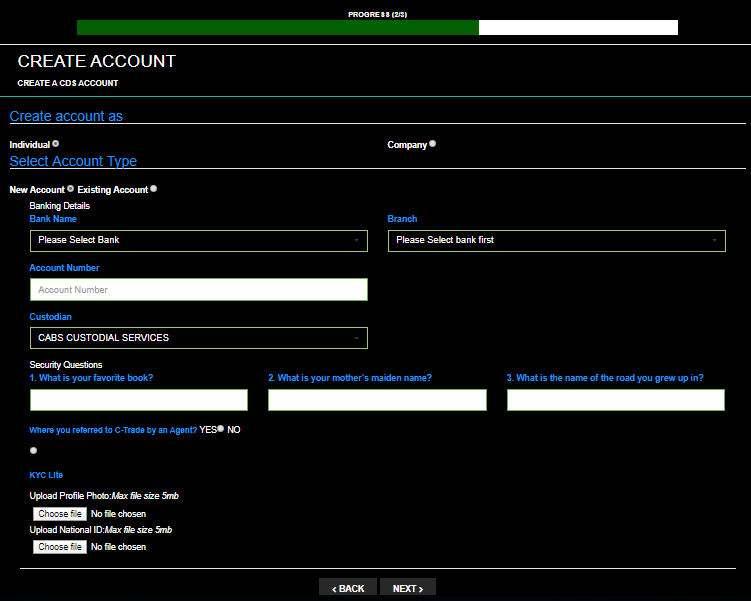
- On the fourth screen, you click submit the registration details. This means you now have an account with C-Trade.
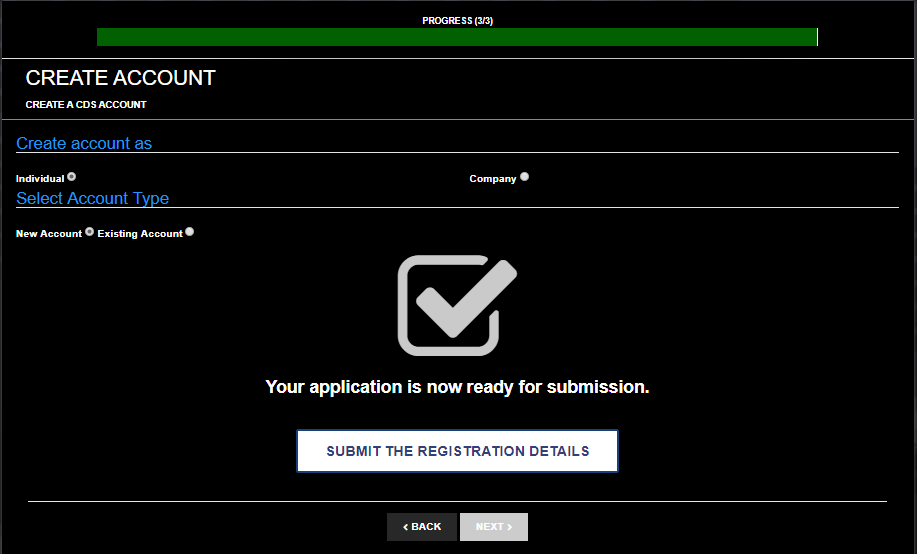
- After submitting details, you will receive an email welcoming you to Ctrade. You should then try to login to Ctrade, if you fail it may mean your account hasn’t yet been approved and you try after sometime. Ctrade also has a live chat on their website, so if you face any registration problems you can chat with them on their website, or via Whatsapp (0737594405) or email (ctrade@escrowgroup.org).
How to Login to Ctrade
1.Visit www.ctrade.co.zw
2. On the menu, click on Login To Trade
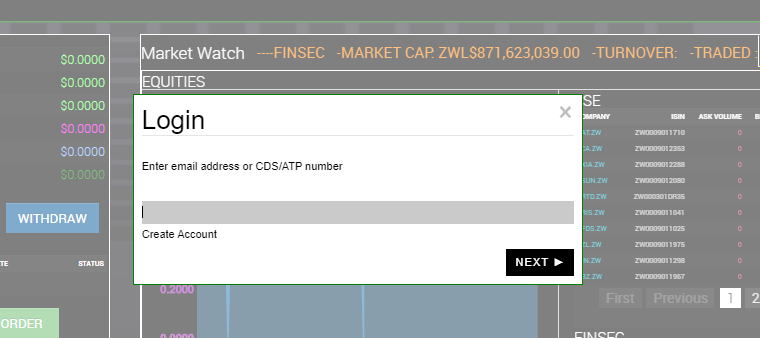
3. Enter your email address. It will then request for your password. Enter the password. It will then notify you that an OTP (One time Password) has been sent to your email. Click on OK, check your email and enter the OTP.
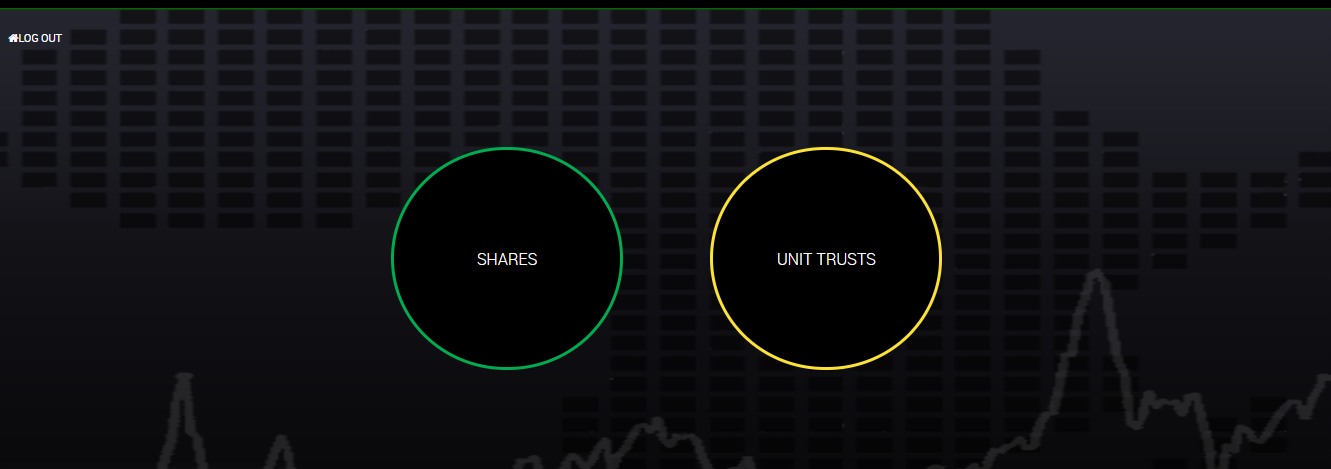
4. Click on Shares. You will now be logged in to Ctrade.
Depositing Money
1. You first need to click the deposit button in order to deposit money into your C-Trade wallet.
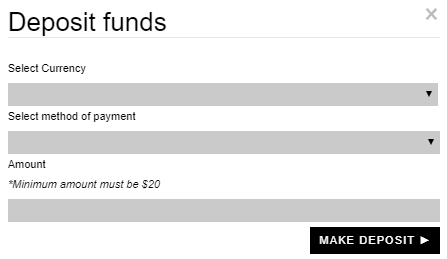
2. Under Select Currency, choose Zimbabwean Dollar
3. Under Select Method of Payment , choose the payment method which you want. The available options are:
i) Paynow ( Which supports Ecocash, Telecash, One Money , Visa, Mastercard or Zimswitch)
ii) Ecocash. If you choose Ecocash option, you will then be requested to enter your phone number.
iii) Telecash
From my experience, the most reliable option currently is making the ecocash payment via Paynow, instead of doing the direct ecocash transaction on Ctrade. This is because if you use the Ctrade direct Ecocash option sometimes your money is deducted from your Ecocash and does not reflect immediately in your Ctrade. You will then have to send your proof of payment to Ctrade to have the money credited to your account (You can do it via the live chat messaging which is on Ctrade website/ via Whatsapp/ via email ). However with the Paynow option you don’t encounter such problems. However the disadvantage of using Paynow is that there are extra charges levied by Paynow, about 2% Paynow charges.
4. Under Amount , enter the amount of money which you want to deposit. The minimum amount you can deposit is currently $20.
5. Click on Make Deposit.
If you chose Ecocash payment option, a popup will appear on Ctrade notifying you to check your phone for payment confirmation. Click OK on the popup, then check your phone to approve the payment. A popup from Ecocash will appear on your phone, enter your Ecocash Pin to approve the payment. The money will immediately be credited to your Ctrade balance. If the money is not immediately credited to your account, you will have to send your proof of payment to Ctrade via the live chat messaging on their website / via Whatsapp (0737594405) / via Email (ctrade@escrowgroup.org).
If you selected the Paynow option, you will be redirected to the Paynow website. Enter your email address under Guest User, click Log In, choose the payment method you want to use, and follow the prompts for the payment. Your ctrade account will immediately be credited with the deposit soon after payment.
Buying shares
Decide which stocks to buy. If you want your order to be immediately executed, you should check which stocks are available to purchase. In your ctrade, check under Equities – ZSE.

Check whether the stock which you want to buy has ASK Volume . If ASK Volume is zero that means no one is selling that stock at the moment, and your order will not be immediately fulfilled.
1. Click the Buy Order button and the below screen will pop up.
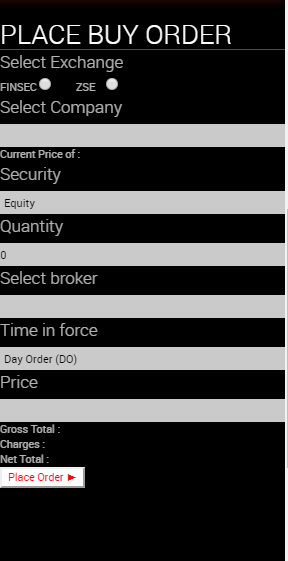
Exchange – Select ZSE
Select Company – Chose the company whose shares you want to buy.
Quantity – Enter the number of shares which you want to buy. They should be in multiples of 100 eg 100, 400, 700 etc (Meaning you can’t buy 230 shares). After entering the quantity, check the Gross Total and ensure that it’s above $100. This is because the minimum value of shares you can buy should be worth at least $100.
Broker – Choose the broker which you want to use from the available list.
Time in Force – Select your choice, day orders is the most used option : (Day orders are cancelled if the trade does not execute by the close of the trading day. Good-Till-Cancelled orders will continue to be effective until it executes or is canceled. Immediate or Cancel Orders-are cancelled if the entire order does not execute as soon as it becomes available. Good Till Day-The GTD (Good-til-Date/Time) time in force lets you select an expiration date and time up until which an order will continue to work.
Price – This is automatically filled when you select the stock – BUT YOU SHOULD CHANGE IT if you want your order to be executed. As mentioned earlier, you should check if the stock you want to buy has ASK Volume – This means there are people who are selling the stock at the moment. If ASK Volume = 0, it means noone is selling the stocks. Also check the BEST ASK. This is the price which the people selling the shares are asking. This is what you should put under price if you want your order to be fulfilled and if you are willing to pay it. Eg if the market price of a stock $1.00, and the BEST ASK of a stock is $1.05, it means those selling the stocks are asking for a 5% premium above the market price. So if you are willing to buy the stock at that price, put $1.05. If you put $1 your order will not be fulfilled unless the value of the stock declines.

After you have completed all the sections, click on Place Order.
2. You then wait for your order to be confirmed. This does not happen immediately however. After your order has been fulfilled you will receive Deal Advice Slip via email from Ctrade with the details of the transactions.
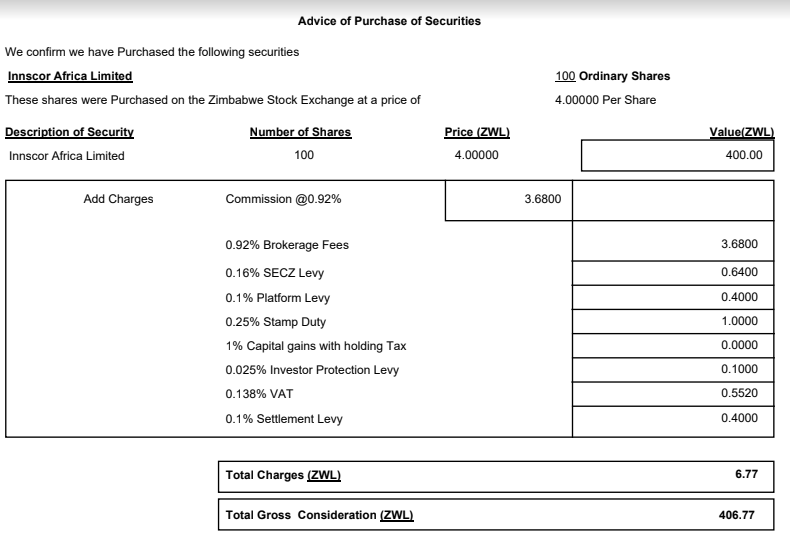
Selling Shares
The process of selling shares is more or less the same as buying shares. You click on sell order, and you fill the required details, then click on Place Order. After your order has been fulfilled you will receive Deal Advice Slip via email from Ctrade with the details of the transactions.
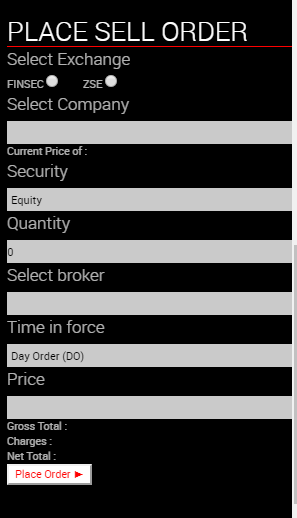
Withdrawing Money
You can withdraw money by clicking on the withdraw button, and entering the amount you want to withdraw. The minimum withdrawal is $50 and the money will be send to your bank account.
Mobile App
You can also sign up and trade using the C-Trade mobile App. The way it works is similar to the website.
1.The first step is to download the C-Trade App from the play store. Open it, click on Profile, then click on “Don’t have an account? Register here”
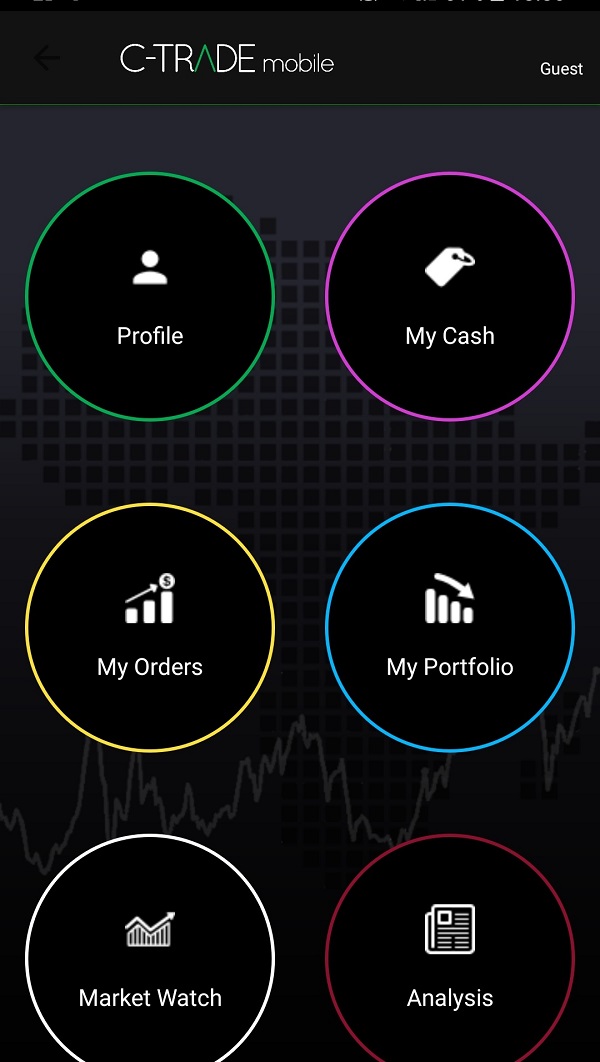
2.You fill in your details on the Account Registration option which looks like this.
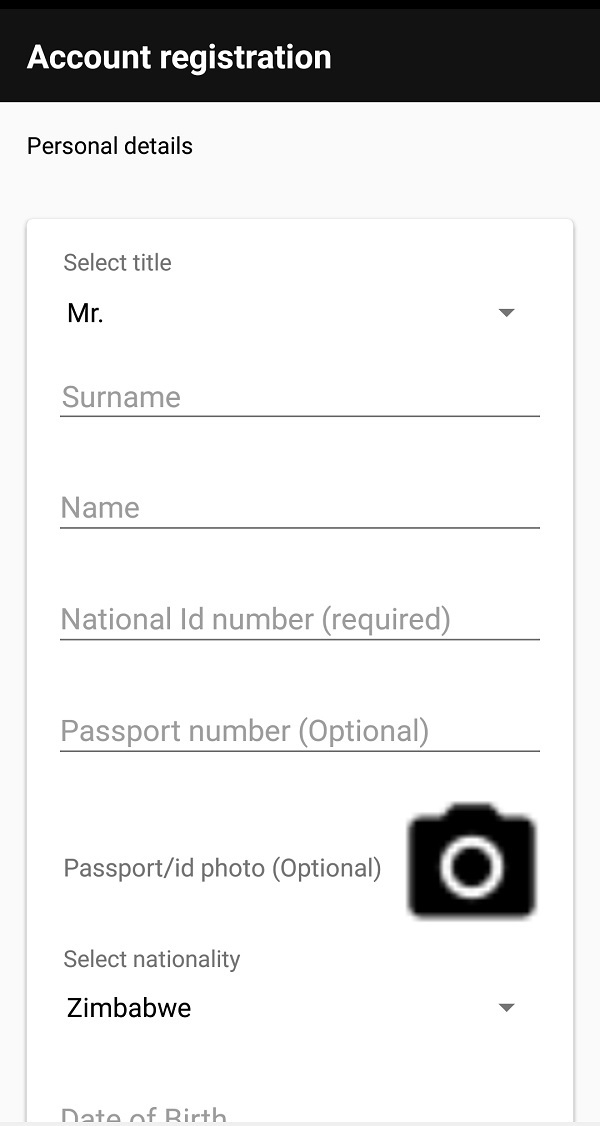
- Once you are registered you go to the dashboard, you then click the My Cash option to deposit money into your wallet. This will allow you to choose whichever payment platform you want to use to pay just like on the website.
- When you want to buy shares, on the dashboard, you click My Orders, Buy, then ZSE
- Fill the details of the shares you want to buy and then click post.
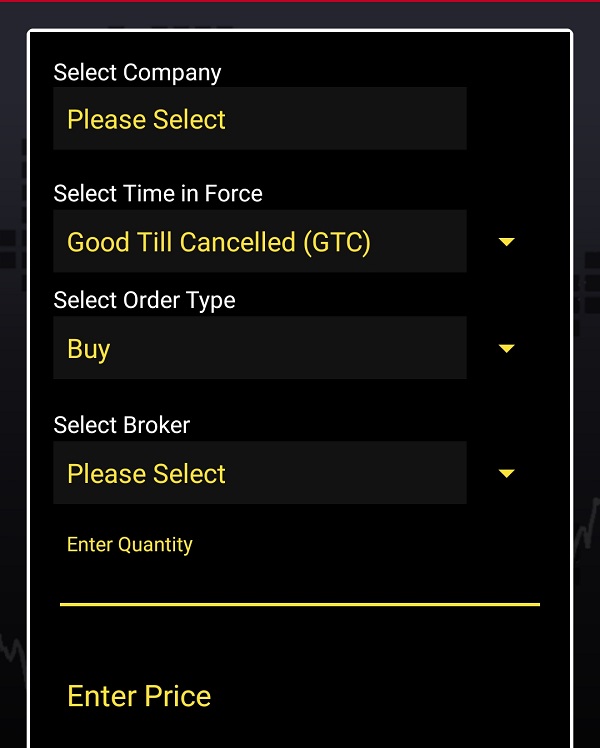
The Mobile App dashboard also has a Market Watch and an Analysis section which help you choose which shares you want to trade by giving you more information, graphs etc. You can also perform other function available on the web interface eg selling shares and withdrawing money.
USSD Registration
Please note that you can also register for C-Trade using a feature phone (kambudzi) by dialling *727# across all mobile networks. The required information is more or less the same.
CTrade Help/Support
If you face any challenges in using Ctrade you can contact them via on the following toll free numbers
Econet subscribers—08080277
Netone subscribers—08010077
Live chat on Ctrade website
Email C-TRADE on ctrade@escrowgroup.org
Whatsapp CTrade on 0737594405
For more information about investing on the Zimbabwe Stock Exchange, and how you can make money from it, read our article: HOW TO INVEST ON THE ZIMBABWE STOCK EXCHANGE.


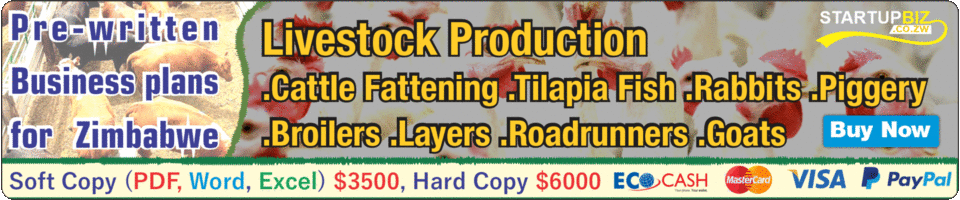




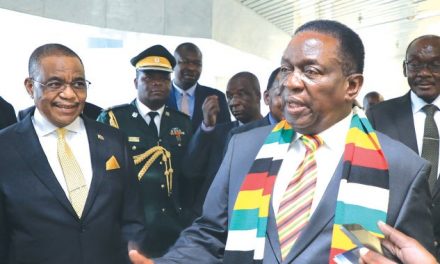
thanks for informative piece
This is quite helpful
Thank you very much.
What about if you want to sell shares, are they no cases where you don’t get buyers
Splendid explanation. Very helpful
Thank you for the feedback.