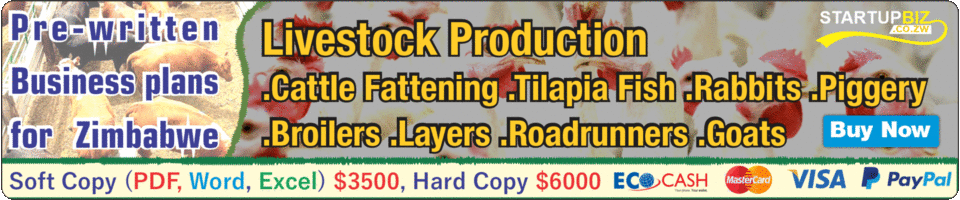With the growing use of the internet, the need for having a website is also growing. The need has grown so much that people seem more concerned with just having a website (often with total disregard for certain pertinent fundamentals). I personally have browsed countless local websites and I have witnessed for myself the many poorly designed websites out there. I do, however, think that most people aren’t privy to the fundamentals of web design and might not be aware that their websites are poorly designed. Hence the need to educate people on what constitutes a good or bad website. My approach to polarized issues is always this – I make the bad implicit by majorly expounding on the good.
Content
The purpose of having a website is to drive towards achieving a business or company’s goals & objectives. Thus, the content of your website must be relevantly tied in to those aspects. Anything that isn’t tied in to that need not be included – ultimately this brings about a good result (less is more). Everything put on the website must be clear, concise & self-explanatory – once one logs on to the site they must immediately make sense of what the site is all about. Remember a website is mainly for information dissemination, calls-to-action & driving conversions. Those 3 aspects must guide you in making your website content necessary & relevant.
Layout & Structure
Earlier on I mentioned about less is more, it’s a key aspect in this domain. You must ensure you don’t overload/overcrowd the site with too much information; this will comprise your ability to layout and structure details properly. It is often advised that your layout & structure must be grid-based. This gives a semblance of symmetry and spatial integrity – both qualities that are more appealing to the human eye.
Colours
The colour scheme is a very crucial component in any computer-based user interfaces (UI). The key secret is this: use few different colours & ensure the contrast is high. The sole purpose of this is to ensure the text or images on the site are clearly distinguishable & readable. It is advisable to make your colour scheme to be based on the blue & white colours – the human brain perceives those colours favourably. No wonder you find that Facebook, Twitter & LinkedIn are like that; whilst Google is predominantly white – it’s not a coincidence.
Navigation
When someone gets onto a website, how they ought to find their way must be apparent (people mustn’t experience cognitive stress trying to figure it out). Normally the navigation panel must be at the top (that’s what people are mostly accustomed to); if it’s elsewhere it should be clear to the user. The conversion path, which is the clicks one makes to complete any process, must be very short (some recommend at most 3 clicks). Most websites make the mistake of making the conversion path long; this will frustrate users and prematurely leave the site. Another mistake people make here is to bombard the user with tonnes of information all at once. Instead you must be incremental in your approach i.e. systematically increment the information presented to the user in small chunks layer by layer. For navigation to be seamless, page loading speeds must be swift – if they aren’t users won’t hesitate to leave the site.
Optimization For Mobile
I have witnessed a fair share of websites devoid of this important quality; it is also commonly referred to as responsiveness. It’s no secret that the vast majority of people now access websites on mobile devices. Hence, the way your site looks on desktop devices should more or less be the same on mobile (with the exact same functionality & usability). For most websites, once you access it using mobile it becomes a disaster i.e. the layout becomes distorted, functionality becomes compromised & in some cases all the graphical elements are lost and only rich text appears.
Animations
Animations are quite a cool feature but can also compromise the quality of your website. They must (if used), be smooth, non-interruptive & swift. If properly incorporated they can create an impression of sophistication and speed which can keep your users hooked on the site. I would advise that they must only be used if their nature is closely tied in to function & not just for the mere look factor. If you aren’t really conversant with this feature it is safer not to use them.
Links
How many of you have logged onto a website, clicked on a link and it redirected you to something else other than what it’s labelled to get you to? Or how many of you have logged onto to, for instance, a blog site and the text is riddled with hypertext? These are some of the bad examples of using links inappropriately. When it comes to the use of links, be modest in the amount of links you incorporate on the site. You also have to ensure you clearly label them and you correctly encode them.
Concluding Remarks
When developing a website the overarching issue is ergonomics. Simply put, your site must be functional (UI) & usable (UX) i.e. user interface & user experience. In pursuit of all this you must major on simplicity – make it clear, make it simple. You must know that it only takes a few seconds upon logging onto a site for a user to decide whether or not to stay on it. The fact that the user has infinite alternatives to explore makes them very intolerant of shoddy websites. When designing a site the aesthetic component is important but it must be subservient to the functionality component. Remember it’s about users at the end of the day; therefore be user-centred in the choices you make in web design.