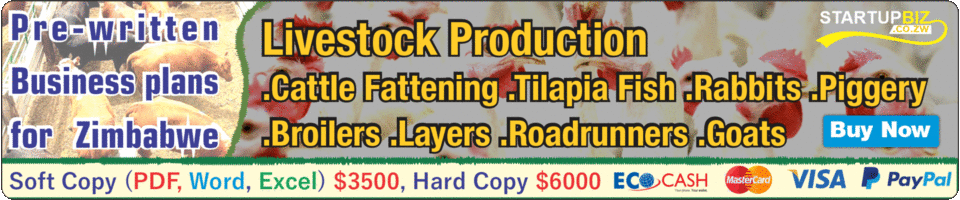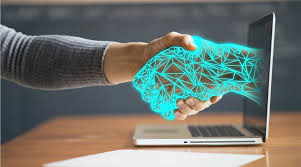If you are reading this, chances are high that you usually use Google, i.e. the search engine. Some of us, as is the case for most researchers, use Google daily. Back in university, I was always fascinated by how others would fail, via Google, to find material on a particular subject. The same search engine, same research topic, but different results. This later made sense when one day, I stumbled upon a book in the university library. I do not recall its title but it was a thick book exclusively on how to use Google effectively. Googling is more than just keying in some words to search for stuff. There are systematic ways to do it to get the best results; here are some tips:
Site-Specific Searches
Did you know that you can search for something on a specific site or website? This narrows down your search by not having to waste time combing through other sites. You can do this by typing what you are looking for and indicating the site. Let us suppose you want to search for material on pig farming on the Startupbiz Zimbabwe site. Your search statement will have to look like this:
Pig farming site:startupbiz.co.zw
File-Specific Searches
When you do searches involving files, you might want to be specific. There are times you can be specifically looking for PDF files. You can enter a search statement that specifies that, as follows:
Pig farming filetype: pdf
Location-Specific Searches
You might want to search for material on something or someone specific to a location. For example, you want to search about child marriages in Masvingo, Zimbabwe. The search statement will be like this:
Child marriages Location: Masvingo
Being Exclusionary In Your Searches
We all know that at times you do a search and it brings back results, including what you are not looking for. This can be so inconvenient when doing searches involving ambiguous terms. By ‘ambiguous’ here I am referring to being open to multiple interpretations. Google operates using an algorithm based on artificial intelligence and machine learning. Surely it can always be spot on by knowing exactly what you are looking for.
In order to try to zone in your search, you can instruct Google to exclude what you are not looking for. You can do this by using a dash (i.e. – ) in your search statement. You key in what you want to search for, put a dash, and then after the dash, key in what you want to be excluded.
For example, we have Great Zimbabwe, the ruins, and we have Great Zimbabwe, the university. Let us suppose you want to do a search for the ruins, not the university. Your search statement will have to be as follows:
Great Zimbabwe-university
Doing ‘Or’ Searches
There can be instances when you want to search for either of two possible things. It could be that you want to search for Econet prices or NetOne prices. You would have to use what is called a vector bar in your search statement. That vector bar is what will indicate the ‘or’ aspect in your search. This is what a vector bar is: │
Given our example, your search statement will be like this:
Econet prices│NetOne prices
Doing Range Searches
Such ranges can be time periods or age, among many possibilities. You might want to do a search that returns results for a particular range. For example, you want to search statutory instruments in Zimbabwe from 2010 to 2022. Your search statement will have to include two periods (..) to indicate the range aspect. For this example, the search statement will be as follows:
Statutory Instruments in Zimbabwe 2010..2022
Searching Phrases Or Statements Word For Word
There can be times when you want to do a search for a phrase or statement, word for word. You can do this maybe when you want to get results of where the phrase or statement was used. This can even be useful when searching for a song when knowing just part of the lyrics. You can do such searches by simply placing the phrase or statement in quotation marks. Let us say you want to search for references with this statement: you cannot explain the obvious to people who need the obvious explained. Your search statement will have to be as follows:
“You cannot explain the obvious to people who need the obvious explained.”
I have barely scratched the surface here when it comes to tips for effective googling. These are just some of the basic tips that can improve your googling skills. If you really invest yourself in studying more, googling is actually a skill set that can differentiate you, a rare one. Albert Einstein once said, “If I had an hour to solve a problem and my life depended on the solution, I would spend the first 55 minutes determining the proper question to ask, for once I know the proper question, I could solve the problem in less than 5 minutes.” That is more or less the same with googling; the key is in keying in the right search statement. It is the equivalent of asking the right question(s).