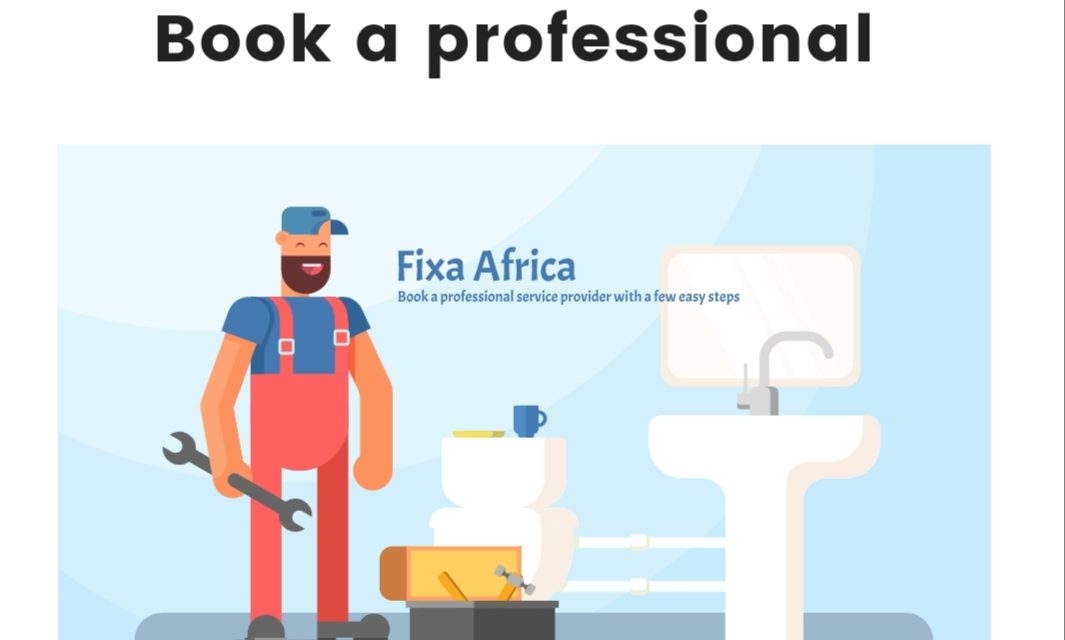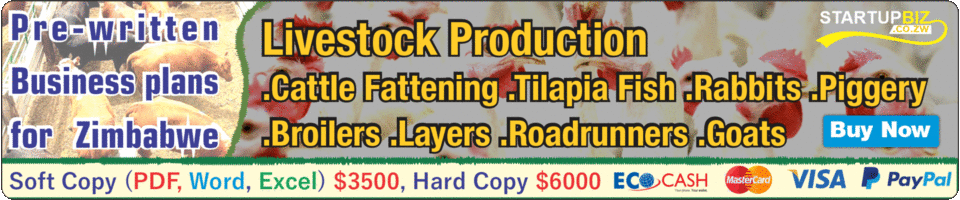Towards the end of last year, I spoke about Tafara Makaza. He participated in the YouthConnekt Boot Camp in which 12 startups from 9 African countries took part. This was the culmination of a long journey that has started with applications from over a thousand startups. At the end of it, all Tafara (through pitching his startup called ZimTaxi) clinched the position of the first runner up. This was specifically in the Innovation and Digital Inclusion segment. He also walked away with US$2500 in prize money. The ZimTaxi app is available for download from the app stores. Tafara Makaza is back again with yet another mobile app innovation called Fixa. In this article, I shall be doing a walkthrough of the app.
A Brief On Fixa Services
There is always this ever-present scenario where people get to seek professional services for various needs. It can be things like plumbing, motor mechanics, and catering amongst an infinite many. This is where Fixa Services comes in; it is going to bridge the gap by connecting service seekers and service providers. It is going to do this through a mobile app called Fixa. You can call it a service provider booking app if you may. Service seekers can rest assured they will get the best service from the best service providers. This will be made possible by vetting and background checks that will done by Fixa Services on those interested in providing their services. If you are a professional service provider you can sign up with Fixa Services using this form. Let us now take a look at the Fixa mobile app.
An Appraisal Of The Mobile App
It is commonplace to see people looking for service providers for wide-ranging types of needs. If you are active on social media (particularly WhatsApp) you can attest to this. This clearly shows that there is a need for easing the search for service providers. This is enough of a premise to show how useful and relevant the Fixa mobile app will be.
The Graphical User Interface (GUI)
The GUI is always a critically important element of any mobile app. The colours used for Fixa’s GUI are white and blue with white being the dominant colour. White does a great job in accentuating the features onscreen – it makes them pop or stand out. The layout of the GUI is simply put and quite easy to understand. Blue is an excellent pick – it is one of the popularly used colours – especially in tech. Numerous studies have shown that blue is favoured by both sexes. The colour is associated with trustworthiness, being responsible, honesty, loyalty and security. The blue colour also creates an aura of calmness, relaxation, security and orderliness. So its inclusion in the GUI design was a wise decision.

How To Use The Mobile App
The mobile app is available on the app stores. After downloading it you are good to go. On opening it you will be presented with a screen with a blue button labelled ‘Start’. After clicking on that you will see a screen with 3 tab headings at the bottom. The first one is labelled ‘QuickBook’, the second is labelled ‘Call in’ and the third one is labelled ‘Pay Fixa’. Under the first tab that is where you enter details such as what you need (e.g. a plumber), your name, phone number, date and time (i.e. when you need the service), street address, and city. Once you are done entering those details you click on ‘Save’. You can press on ‘Book via WhatsApp’ should you choose to go for that option. Under the second tab, you can call Fixa and tell them the service you need and they will send a provider to your address. Under the third tab that is where you pay using either of two options namely, paid cash to service provider or pay using Ecocash to Fixa.
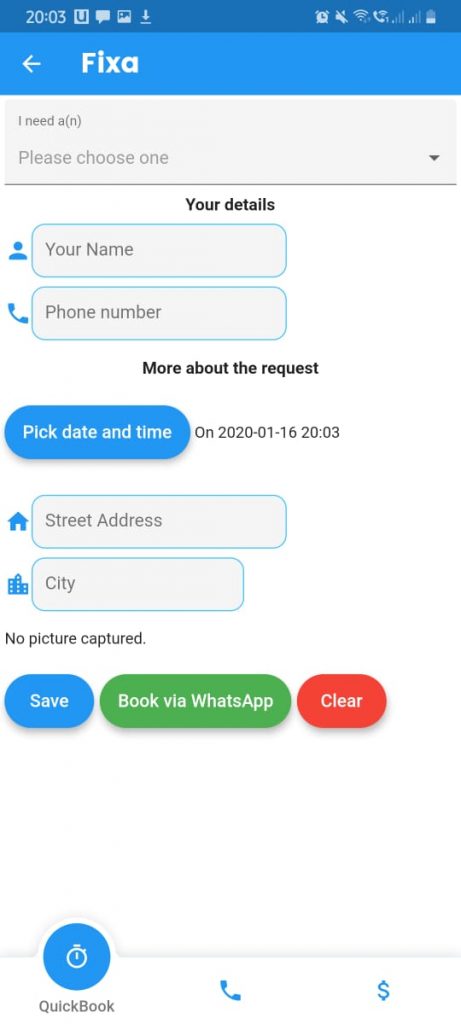
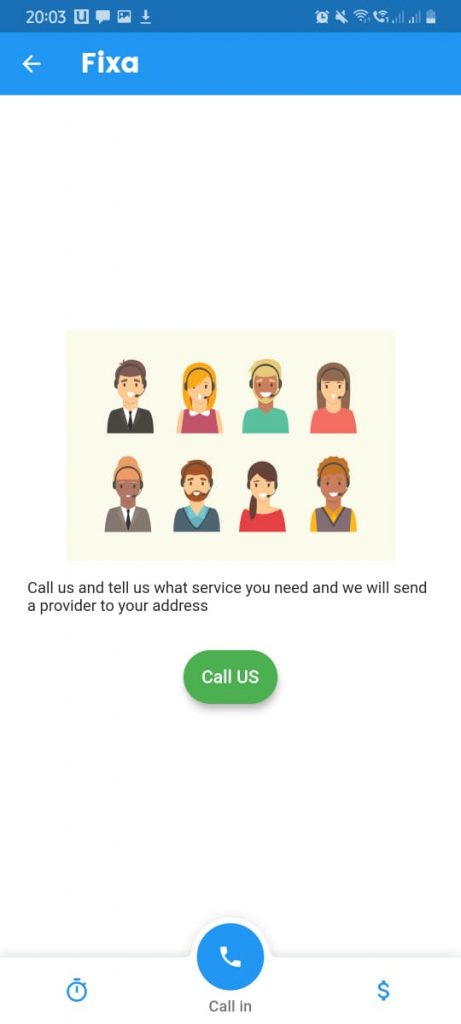
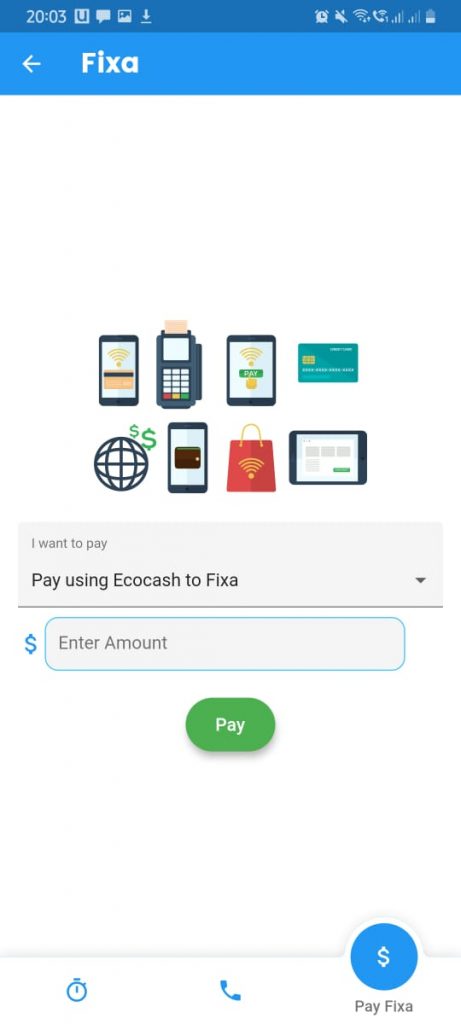
That is the Fixa mobile app for you; easy and simple to use. Like I said earlier, you can get the app on the app stores and start enjoying the convenience of getting a service provider from the comfort of your phone. Once you have tried it out, kindly take some time to comment in the reviews section of the app stores. This will help the Fixa team to know how best they can optimize the user experience for you.