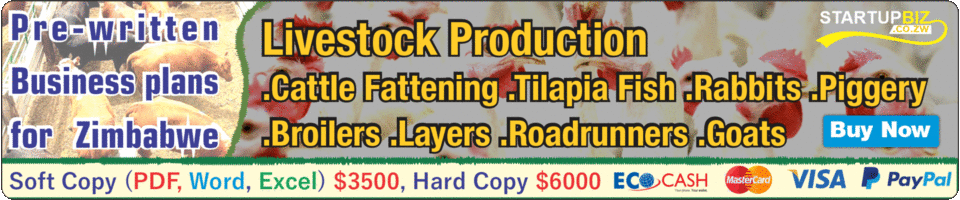I use so many mobile apps on my phone. Currently, I have 128 mobile apps on my smartphone. I have at times gotten comments from my peers on why that is so. The thing is I do so many things daily – broad and diverse things. My life needs me to be able to do almost anything all from my smartphone. That is why I have that many apps on my phone. I thought today let me share with you my 10 favourite mobile apps. These are apps that I use and daily; this can even turn out to be an eye-opener for some of you. Here are my 10 favourite mobile apps:
INSTANT MESSAGING
WhatsApp And WhatsApp Business
This might be the case for many of you, I guess. I use both the ordinary WhatsApp version and the WhatsApp Business version. I deliberately do that to separate my chats and my communications as well. For example, if I do not want to be online (on the work and business side), I go offline on the WhatsApp Business account. The same goes if I do not want to be online for social and other things (on the ordinary WhatsApp account). Almost anyone who I might ever want to communicate with us on WhatsApp so it is all about convenience.
MULTIMEDIA DESIGN
Canva
I post content on social media almost daily. Plus there are other things I do that require me to develop multimedia content. It is for that reason that I use Canva. Canva is my go-to for anything to do with creating multimedia content. Recently I reached my 200 designs milestone on Canva. That tells you I use it a lot. I highly recommend Canva, especially to those who tend to create multimedia items often.
SOCIAL MEDIA
I do use several social media platforms namely, Facebook, Twitter, Instagram, LinkedIn, Clubhouse, Telegram, and YouTube. I was not quite decided here because I do get a lot of value from all of them. Twitter is my favourite because I am more active there in a way. As in, I tweet and interact with other people there more than anywhere else. Most importantly it is because that is the most informative platform I can easily access. YouTube could have easily been my favourite but data costs do get in the way.
DOCUMENT HANDLING AND EDITING
Adobe Acrobat Reader And Microsoft Office
I handle documents daily and at times it is more than just about reading them. For example, I might have to sign or enter data on a PDF document. At times it is PDFs and other times it is Word documents. I mentioned two apps here because neither is my all-in-one. There are times when Adobe Acrobat Reader is perfect for my needs. Then other times Microsoft Office is what I would need. There are even other times when I go back and forth between the two options whilst handling one say PDF document. That is why both apps are my favourites when it comes to document handling and editing.
BROWSER
Chrome
I do not have much to say here because most people do use Chrome as their browser. On my laptop, I tend to use Mozilla Firefox more though Chrome is still good there as well. Anyways, on my smartphone, I exclusively use Chrome – smooth and always easy to use. If you are particular about ads and want to browse anonymously I would suggest Brave. I do not use it that much but it is excellent in that regard.
EMAIL CLIENT
Microsoft Outlook
This does it for me in handling my different email accounts. I can easily switch between them and my emails are kept in an orderly fashion. I also love the fact that some of my appointments e.g. meeting reminders are easily integrated onto my calendar. I can also easily search emails, events, contacts, files, and so on, in-app. I can also filter my inbox using tags such as Unread, Flagged, Pinned, To me, Has attachments, or Mentions me. The app generally runs smoothly too; I have never had it acting up, not even once.
PHOTO EDITING
Snapseed
There are so many photo editing apps in existence. I have used many of them myself but I eventually settled for Snapseed as my on-the-move photo editing app. The app is so simple but it has over 28 photo editing tools that suffice for any quick photo edit.
CLOUD STORAGE
Google Drive
Many of you use this as well I suppose. Most of the platforms I use are Google-based as can be the case for you too. Thus it makes sense to use a cloud storage platform that is compatible with Google Drive. I also use the Google Photos app which clouds and stores all my photos on my phone. Google Drive is very handy for me in all things cloud storage.
ONLINE MEETINGS
Zoom
This is much easier to opt for because most people use it. That is why even when asked where we can video conference by someone I will settle for Zoom. Otherwise, there are other online meeting apps that I use at times e.g. Uplive, Microsoft Teams, and Google Hangouts.
SOUND RECORDING AND EDITING
WavePad
I am big on recording and editing sound. WavePad easily became my favourite when I was recording some podcast sessions. It is not common to find a mobile app for sound production that is as comprehensive as WavePad. At times when I want to do high-quality voice-overs or recordings, I use WavePad.
Those are my favourite or most-used apps that are a part of my everyday life. How many of those apps do you use daily? Kindly mention in the comments below; better still, list your 10 favourite mobile apps.