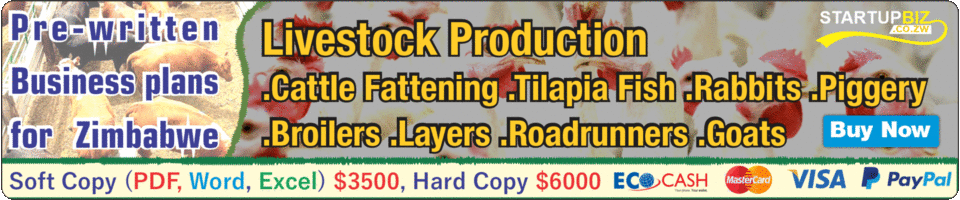Social media marketing is now common place and necessary for any business looking to make it big these days. Due to this, most people might fall prey to focusing on just doing a social media campaign just because it’s the in-thing nowadays. It’s, however, extremely vital that you realize that it’s important to evaluate your campaigns to ascertain whether or not they are being effective. Thus, it’s imperative that you give concerted focus on measuring the performance of your social media campaigns. The most commonly used social media platforms are Facebook, Instagram, Twitter & websites. In this article I will highlight how you can measure the performance of your campaigns on those platforms. There are many more platforms of course & my focus on these 4 platforms will give you an insight into how you should approach this aspect of measuring your campaigns.
Measuring performance is mainly a function of looking at certain metrics and these platforms have in-built mechanisms that make it easy for you to do evaluations.
NB: There might be slight variations in the interfaces depending on whether you are using the platform on a mobile device or a desktop computer.
Basically when looking to marketing on Facebook you build a page. You’ll realize that for each post you make, the immediate metrics that you can measure are likes, reactions, comments & shares. These are the most elementary aspects that you can use to measure the performance of your campaigns.
The following tabs in Facebook open you up to rich details that help you evaluate your campaigns:
Activity Tab
Under this tab you’ll find stats on the number of new likes, mentions (tags), shares etc.
Insights
Here you’ll find detailed information about your posts.
You can choose to review stats for either the day before, the last 7 days or last 28 days. You’ll find stats on post reach, post engagements, new page likes & also the number of page link clicks. You’ll also find the number of posts you have posted in your chosen period & you’ll also see which your most engaging post was (i.e. the one with the highest reach to engagement ratio).
Page Activity
There will be details on the number of times the page has been visited in the past day, 7 days or 28 days. Other details you’ll find there are the number of new page likes, new followers, clicks to your website (if you included it on your profile), phone number clicks (if you included it on your profile), clicks to get directions to your business (if you included it on your profile) & page button clicks.
Audience
There will be the number of total page likes. Under “Community” you’ll see the number total likes vs total follows.
Manage Ads
Let me point out that the best way to do a campaign on Facebook is by boosting (sponsoring/paying) for your posts to reach more people with targeted criterion.
Once you boost a post you’ll be able to get the number of people reached and/or the number of views (for video clips). Under “Detailed Results” you get even more rich information. Aspects such as gender reach, age reach (classification by ages ranges i.e. 18-24, 25-34, 35-44, 45-54, 55-64, 65+) & their location (locally for Zimbabwe there will be classifications by province). All this information will detail your audience’s demographics.
On this platform you deal with metrics such as replies, retweets & likes. These are readily visible on each post you make. Then you might find that on each tweet there will be a graph icon which denotes Tweet Activity. Under that you’ll find Impressions (which refer to the number of times people saw your tweet) & Total engagements (which refers to the number of times people had an interaction with your tweet i.e. likes & replies).
Under Notifications you’ll see all the instances when you were mentioned and the posts in which you were mentioned (Mentions).
For more detailed information you logon to analytics.twitter.com with your log in details for your Twitter page. Once there you’ll get detailed demographic data about your page activity and users.
If you want to get rich data you must have converted your profile to a business profile (which of course is pre-requisite if you are doing business). Once that’s in order, you go to your profile and click on Insights either for a post, promo or story. Under the Activity tab you’ll find data on interactions, reach & impressions; there are also tabs on Content & Audience.
WEBSITES
In my opinion, the platform for which you can get the most detailed and comprehensive data to measure your campaigns is a website or a mobile app. This is made possible by use of Google Analytics. This is free and you log onto analytics.google.com & you sign-up then choose whether it’s for a website or a mobile app. You then get a tracking code which you add to your website or app.
The 3 broad fields covered there are Acquisition, Behaviour & Conversions.
Acquisition deals with how traffic comes to your site i.e. the sources. Behaviour deals with page views details, navigation patterns, page loading times etc. Conversions deal with conversion rates, unique purchases, number of purchases made, marketing channels that led to conversion, attribution scenarios with respect to your marketing approaches etc.
Google analytics offer a broad range of data items and you can even get a full report that you can print out.
Conclusion
Note: All these details will help you measure how effective your campaign is plus you get more details about your customers or prospective customers’ demographics. This will help you judge whether or not you are being effective plus you’ll be able to strategize accordingly. As a business person you must ensure that all your marketing initiatives are empirical; these mechanisms help you do that. If you want to manage your business effectively, manage it based on facts, numbers & statistics.